AC Generator can be used for validation of serial numbers.
By default, serial numbers validation feature is disabled in AC Generator.
This feature has to be enabled in AC Generator project file by selecting "Enable serial number validation" option when generating project file in PC Guard.
After loading of such project file serial numbers validation feature will be enabled in AC Generator.
Application signature and SN Seed options are required for validation of serial numbers.
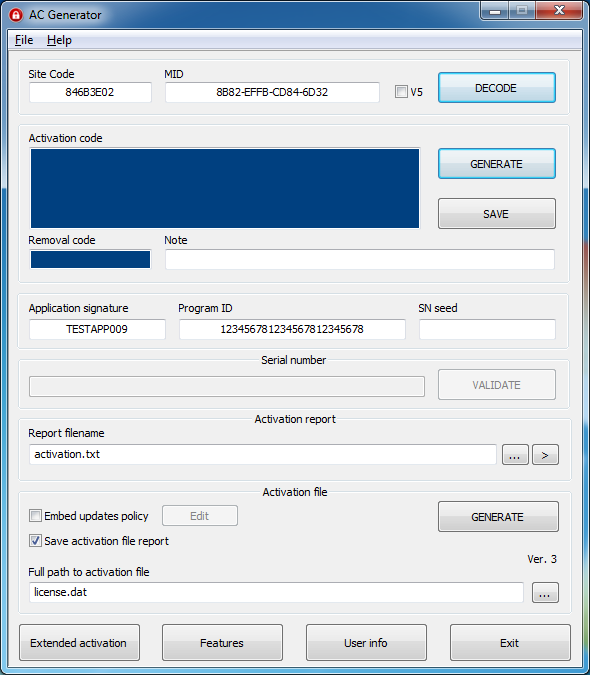
Figure 1: main AC Generator panel
Once all prerequisites are set you can start validating serial numbers:
1. Set serial number you want to validate
2. Click on 'VALIDATE' button.
AC Generator will validate serial number and display information about embedded custom features (if any) in case serial number is valid.