Each activation center administrator user belongs to appropriate group. Default 'Administrators' group is automatically added to database during deployment. This group can not be deleted nor modified. Existing (in case of upgrade) and new users are automatically assigned to this group.
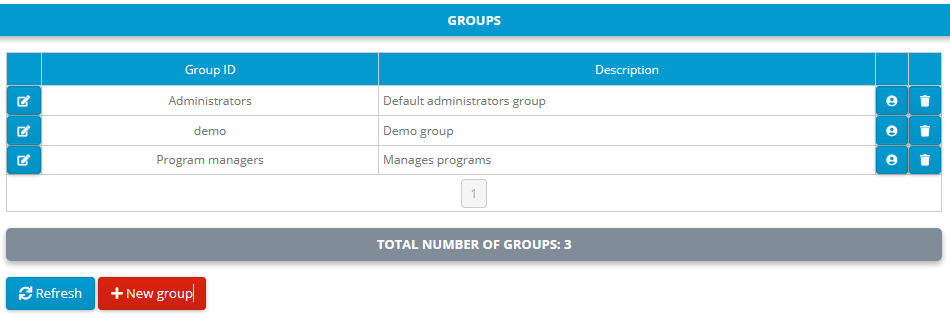
Click on button to delete group from database. Group can not be deleted if there are existing users in this group.
Click on button to view all users from selected group.
Click on Refresh button to refresh list of users.
Click on + New group button to add new group to database.
Click on button to edit group details.
Each group includes the following information:
- Group ID (string value, unique id)
- Description (string value, short description)
- Authorization profile (set of rights for authorization objects)
Authorization rights
The following rights can be set for each authorization object: Create, Modify, Delete and View.
Authorization objects
The following authorization objects are currently available:
| Object | Available rights |
|---|---|
| Client | Create, Modify, Delete, View |
| Order | Create, Modify, Delete, View |
| Program | Create, Modify, Delete, View |
| License | Create, Modify, Delete, View |
| User | Create, Modify, Delete, View |
| Audit | Delete, View |
| Options | Modify, View |
| Backup | Create |
| Dashboard (Admin) | View |
| Email templates | Create, Modify, Delete, View |
| News | Create, Modify, Delete, View |
Authorization profile
Authorization profile is a set of all available authorization objects and their authorization rights. Authorization profile is assigned to User group.
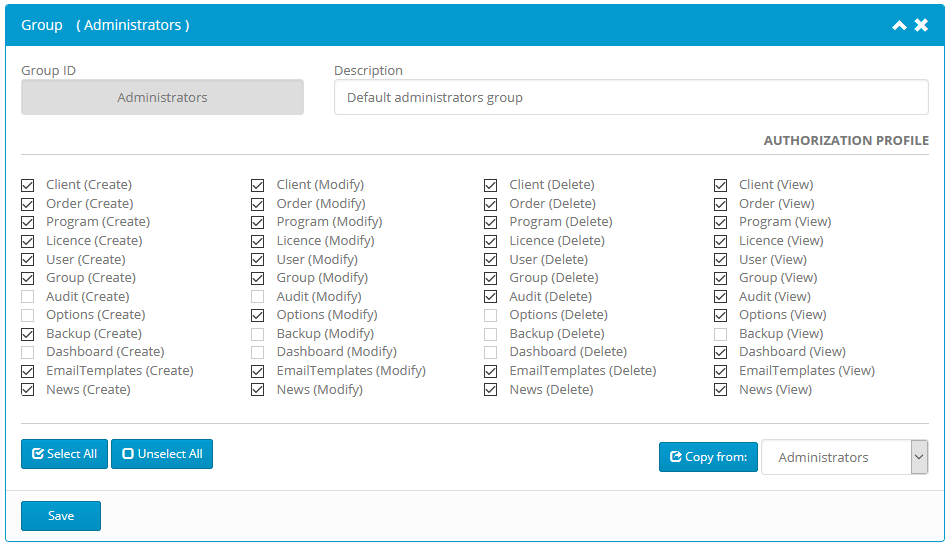
Click on Add button to add new group.
Click on Save button to update group data.
Click on Select All to enable all authorization rights for all authorization objects for this group.
Click on Unselect All to disable all authorization rights for all authorization objects for this group.
Select group from drop-down list and click on Copy from button to copy authorization profile from selected group to this group.
| Field | Description |
|---|---|
| Group ID | - Unique Group ID (string) |
| Description | - Short group description. |