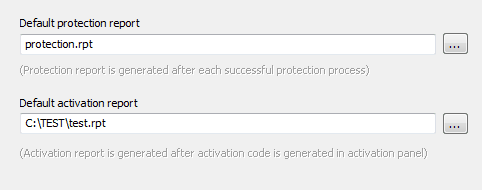
Default protection report filename
After each successful protection process PC Guard will automatically create protection report. This report will include complete information about protection process.
Protection reports should be kept secure and backed up together with project files and activation reports.
- Use browse button to set default protection report filename.
- Default protection report filename is: PROTECTION.RPT
Default activation report filename
- Full path to the default activation report file.
- Use browse button to set this field.
- Default activation report filename is: ACTIVATION.RPT