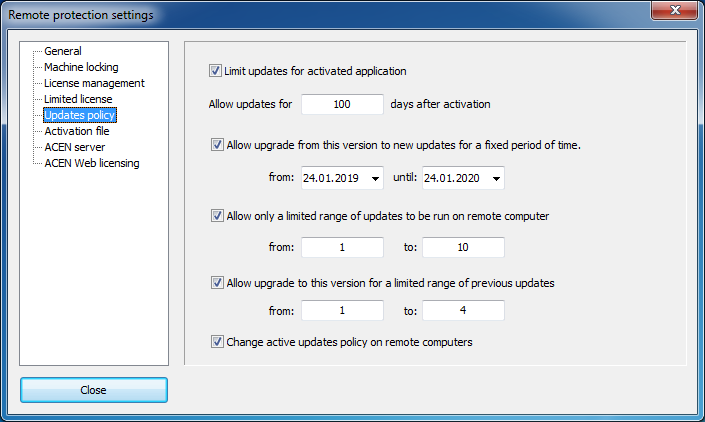
Limit updates for activated application
Select to enable updates policy for protected application. (Default status: OFF)
Updates policy is set by combining the following options:
Allow updates for xxxx days after activation
Updates can be installed during xxxx (1-9999) days after activation. (mandatory)
Allow upgrade from this version to new updates for a fixed period of time
Updates can be installed during fixed period of time (start date - end date). (optional)
Allow only a limited range of updates to be run on remote computer
Only updates with Update ID value between start - end values (including start and end value) can be run on remote computer. If update with Update ID outside of set range is run on remote computer it will display error message and close. (optional)
Allow upgrade to this version for a limited range of previous updates
Only updates with update id value between start - end values (including start and end value) will be allowed to upgrade to this version. If existing update id on remote computer is outside set range this update will not be allowed to run. (optional)
Change active updates policy on remote computers
Updates policy is stored in protected application together with other required settings during protection process. Select this option and increase Update ID for new update in order to update existing (if any) updates policy on remote computers with latest updates policy settings. (Default status: OFF)
NOTES:
Please see Updates policy chapter for detailed information about this feature.