By default, application protected with remote protection will ask for valid activation code on first run. However, if demo mode is enabled, trial period will be available for end user and application can be activated both during evaluation period or after evaluation period expires.
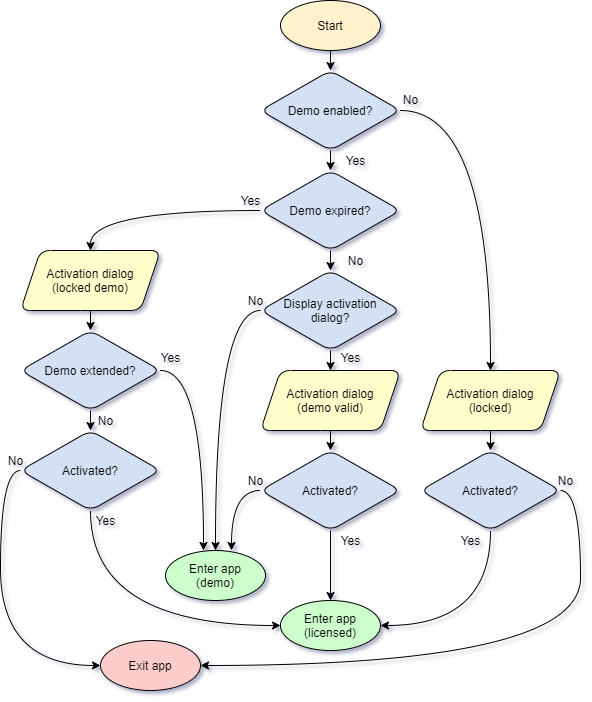
Figure 1: Remote protection + demo mode simplified license checking algorithm
Activation dialog will pop-up on each run in case "Display execution limitation counter", "Display date limitation counter" or "Always display activation dialog box" option is enabled. At this point user can activate application with valid activation code or just enter application in demo mode by selecting "Enter application" (default) radio button and by clicking on "Continue" button.
If these options are not enabled protected application will start automatically without displaying activation dialog.
Use "Special key pop-up enabled" option to let your end users choose when to invoke activation dialog by toggling special key(s) before running protected application.
As soon as evaluation period expires protected application will display activation dialog on startup and request valid activation code.
Demo mode extension
Evaluation period can be extend during evaluation or after demo mode expires by issuing activation code with "Extend evaluation period" special flag enabled. By default, original (default) demo limitations will be used for demo extension. For example, if number of days was set to 30 and number of runs was set to 100 in demo mode settings, end user will be granted additional 30 days and 100 runs in demo mode.
Default demo extension feature is available only if date or exec limitations are enabled in mode mode settings. Default fixed date limitation can not be extended in this way. In this case "Evaluation period for this program can't be extended!" message will be displayed.
Default demo mode limitations can also be changed by using extended activation codes (extend activation settings). In this way, custom demo limitations can be used for demo extension instead of default (project) demo limitations which are stored into protected application during protection process.
Protected application will display "Evaluation period successfully extended! Please restart the application." message after activation with demo mode extension activation code.