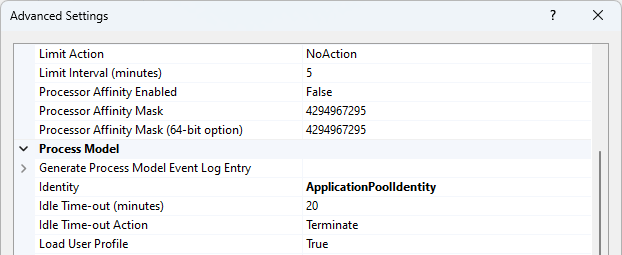
This error is displayed in case Activation center is not able to obtain Server ID from web server.
To resolve this error:
1. Open IIS (Internet Information Services) application.
2. Go to "Application pools" and select Application pool that is used for ACEN website.
3. Click on "Advanced settings".
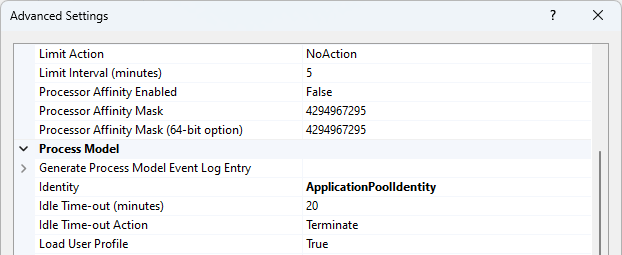
4. Under "Process model" settings be sure that "Load user profile" option is set to TRUE.
5. Restart IIS.
Knowledge base