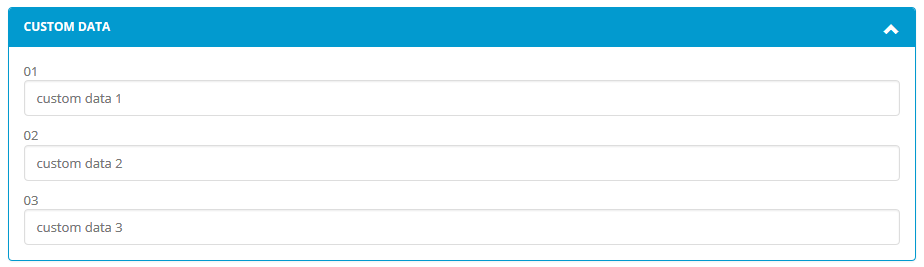This page is used for managing orders for your clients.
All orders can be filtered by date (period), order status (all/active/disabled), Product, Client (by using customer id) or by Order ID.
By default, all orders for current month are listed in main table. Default period can be changed in admin interface options.
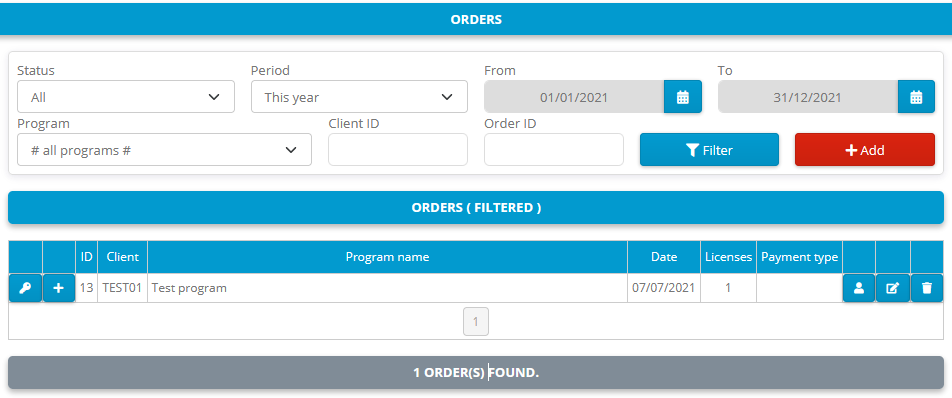
- Delete Order from database (you will be prompted before actually erasing order from database)
- View Order details.
- View Client details.
- List all licenses for Order.
- Add new license for specific order
General settings

| Field | Description |
|---|---|
| Order ID | Unique Order ID (integer value) |
| Client ID | Client ID |
| Active | Order active/disabled flag. Order can be deactivated for various reasons (refund/chargeback). Client will not be able to manage licenses for deactivated orders. |
| Date | Order date |
| Updated | Updated timestamp |
| Product | Select one of available products from dropdown (only active products are listed here) |
| Note | Custom order note |
| Visible in client interface | If enabled, order will be displayed in client interface. (default) If disabled, client will not be able to see this order in the list of his orders. This also means that licenses for such order can be managed by ACEN administrator users only. |
| Client can manage licenses | This option will be available only if "Visible in client interface" option is enabled. If enabled, client will be able to manage (add, remove, transfer or reactivate) licenses for this order. (default) If disabled, client will only be able to review licenses for this order and send activation emails. |
Serial number

- Validate serial number. Serial number is automatically validated before order update or before adding new order.
- Set default order features accordingly to features stored in serial number.
Subscription

Subscription will be automatically enabled for new Orders for products with Subscription enabled and Subscription expiration date will be automatically set accordingly to defined initial Subscription period settings.
If Subscription is enabled, Subscription expiration date must be set.
Payment information

| Field | Description |
|---|---|
| Purchased (lic) | Number of purchased licenses |
| Granted (lic) | Number of granted licenses |
| Payment type | Type of payment (credit card, wire transfer...) |
| Reseller | Reseller name |
| Net sales | Net sales (currency) |
| Net discount | Net discount (currency) |
| Service fee | Service fee (currency) |
| VAT | VAT (currency) |
| Total sales | Total sales (currency) |
| Refunded | Select if order is refunded |
| Refund date | Date of refund |
| Refund amount | Refunded amount (currency) |
| Charged back | Select if order is charged back |
| Chargeback date | Date of chargeback |
| Chargeback amount | Amount (currency) |
Custom counters panel
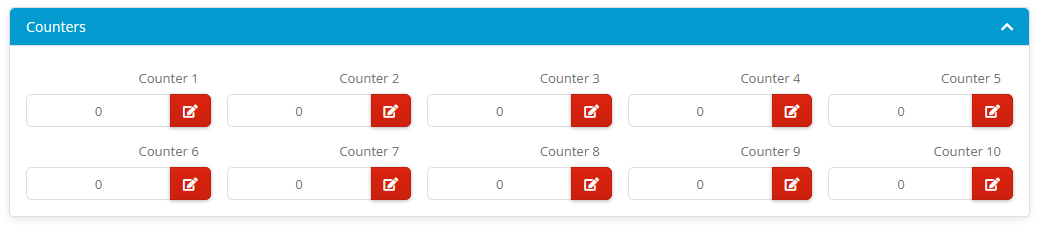
Custom features panel
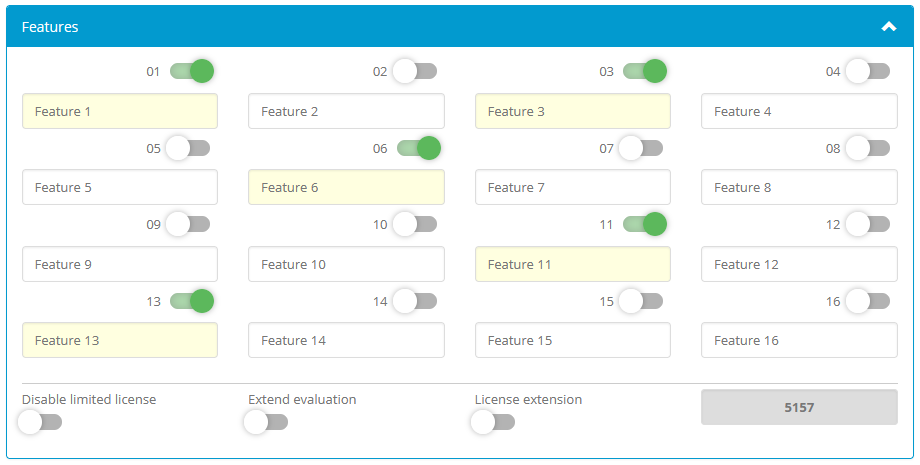
Custom data panel