Easily protect access to your program with password
Protected program will ask for password on each run regardless of application status (demo/locked/unlocked). If wrong password is provided end user will be prompted to enter password again.
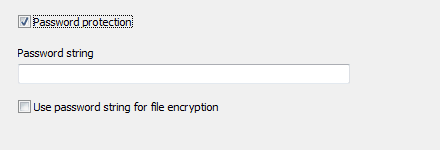
- Set "Password protection" check box to enable password protection.
- Set password access string.
- Select "Use password string for file encryption" option for additional protection.
Notes:
- Password access string should be at least 6 characters long.
- Password string is case sensitive.
- You can use this feature with any protection method.