Restrict access to protected application to computers with specific IP addresses or specific sub-domains.
IP filtering can be combined with any protection method. Up to 65535 different IP filters (unique IP addresses or sub-domains) can be defined.
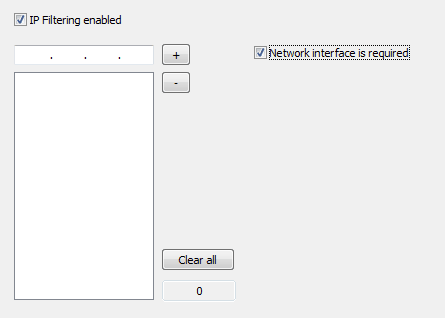
Options
+Add IP address from IP edit field into IP list box.
-Delete selected IP filter (inside list box)
Clear AllDelete all IP filters from list box
Double-clicking on IP address in list box will update IP edit field with selected IP address.
In case of REMOTE protection method IP filtering checks are done before license checks.
Single IP filter can be unique IP address (in a form xxx.xxx.xxx.xxx where xxx can be any number between 0-254) or sub-domain.
TIP: Sub-domain is defined by using value 255 for desired IP segment. For example, IP filter 158.28.1.255 means that any computer with IP address inside range 158.28.1.0 - 158.28.1.255 can access protected application.
If "Network interface is required" option is set end user will not be able to access protected application from computer without network interface.
IP filtering error messages can be edited in language editor.