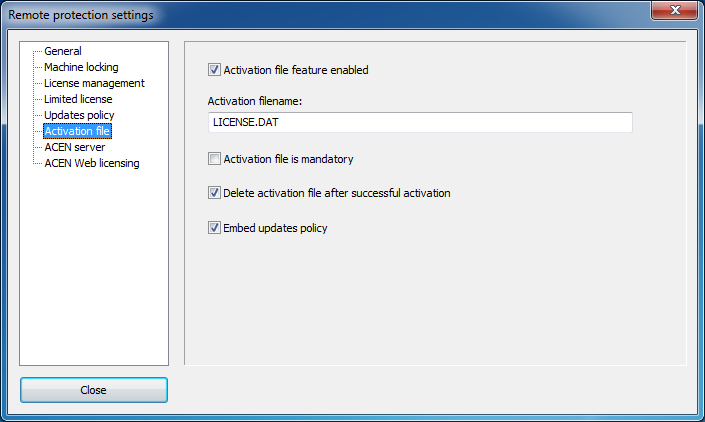
Activation file feature enabled
If enabled, protected application will try to load activation file on startup. (Default status: OFF)
Activation filename
Default activation file is named 'LICENSE.DAT'.
Any filename can be used for activation file. However, please be sure to set filename only, not full path to activation file.
Activation filename is stored in protected application during protection process.
Activation filename can include wildcard characters, for example, an asterisk (*) or a question mark (?). In case wildcard characters are present in filename protected application will load the first activation file that matches the specified pattern.
Activation filename can also be set dynamically from command line by using -PCG_CL_ACTFILE option.
Activation file is mandatory
If selected, application can be activated with valid activation file only. If no activation file is provided or in case activation file is not valid "Activation file is missing or invalid!" error message will be displayed. (Default status: OFF)
Delete activation file after successful activation
If enabled, protection code will automatically delete activation file after processing it in case of successful activation. (Default status: ON)
Embed updates policy
This option defines default state of "Embed updates policy" option in activation panel. (Default status: OFF)