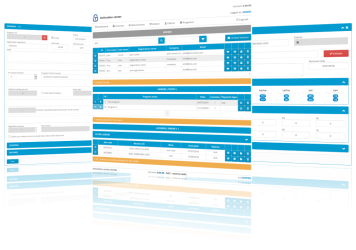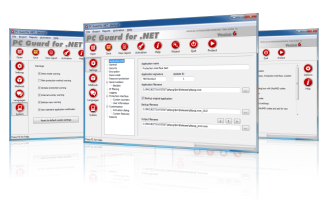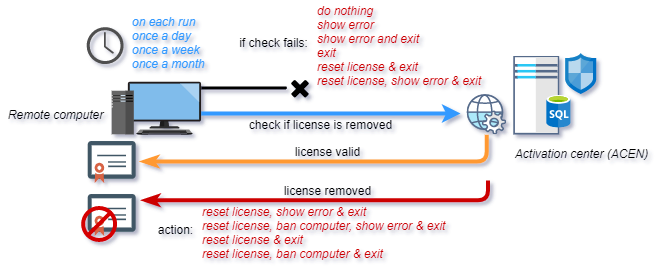New PC Guard Software Protection System update has been released. This update is highly recommended for all PC Guard users.
What's new:
[+] ACEN web licensing: new (on failure) actions added to license alive report ("if report fails") and license removed check ("if check fails") tasks:
"exit" - protection code will close application.
"reset license & exit" - protection code will reset local license and close application
"reset license, show error & exit" - protection code will reset local license, show error message and close application.
[+] ACEN Web licensing: changed descriptions for existing actions and new actions added to "if removed" option for license removed check.
The following actions are now available:
"reset license, show error & exit" - protection code will reset existing license, show error and close application.
"reset license, ban computer, show error & exit" - protection code will reset existing license, ban computer, show error and close application.
"reset license & exit" - protection code will reset existing license and close application.
"reset license, ban computer & exit" - protection code will reset existing license, ban computer and close application.
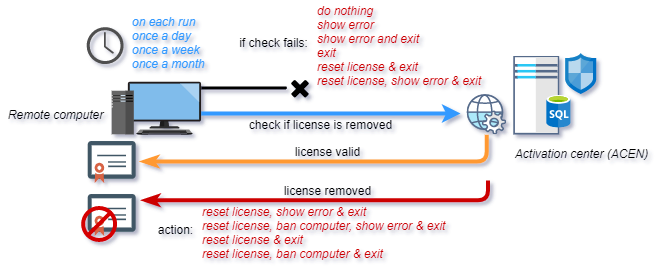
[+] ACEN settings: "Show standard error messages" option added.
If enabled, protected application will display standard error messages. (Default: ON)
If disabled, messages will not be displayed but will still be logged if logging is enabled.
Standard messages are the following messages that can be changed in language editor and are related to ACEN web licensing:
- AWS_Missing ("Activation web service interface is missing!")
- AWS_WrongVersion ("Wrong version of activation web service modules!")
- AWS_BannedError ("License can not be activated on this computer!")
- Demo_SystemTime_Error ("System date/time error! Please correct your system date/time.")
[+] ACEN settings: "Show exceptions" option added.
If enabled, protected application will display error messages with error code and description related to ACEN web licensing before closing. (Default: ON)
If disabled, messages will still be logged if logging is enabled.
If returned status code is 0, protected application will return standard error return code (20000) on exit.
[+] ACEN web licensing: Custom exit error codes added to license alive and license removed tasks. (Default: 0)
It is now possible to set custom exit error codes for both tasks if "on failure" action includes exiting application.
If left to default value (0) protected application will return status code returned by ACEN:
[*] Improved management of command line options for protected application.
All available options are now displayed as a list and each option can be edited by clicking on it.
The following buttons are available:
"Restore all" - restore all command line options to default values.
"Save" - save current option settings.
"Restore" - restore current option to default value.
Please note that all command line options are case-sensitive.
[*] Protection report now includes more detailed information about all command line options for protected application.
[+] New command line options for protected application:
-PCG_CL_SN [serial number]
Use this option to set serial number from command line.
Serial number can be set for both locked and activated application. In case of activated application existing serial number will be replaced with new one.
If invalid, serial number will be ignored and no error message will be displayed.
-PCG_CL_AUTO_ACTIVATE
ACEN web licensing: If this option is provided from command line application will automatically try to reactivate/activate license without displaying activation dialog box.
This option can be used for initial activation when used together with -PCG_CL_SN [serial number] switch. In this way serial number is set from command line and protection code is instructed to activate application without displaying standard activation dialog box.
It can also be used for reactivation of currently locked license after previous license was reset (for whatever reason). In this case original serial number information is still present on remote machine and instead of displaying activation dialog and waiting for end user to click on "Continue" button protection code will automatically try to connect to ACEN and reactivate license. If required, original serial number can also be changed from command line. In this case protection code will try to get new license with new serial number.
-PCG_CL_GET_SITEMID > output.txt
Use this option to obtain current site/mid codes from command line from protected application without displaying standard activation dialog.
This option is valid for applications protected with REMOTE protection method only.
Redirection to output file is mandatory. Site and MID codes will be written to output file in the following format: sitecode:midcode (":" is used as a separator).
Protected application will automatically close after writing site/mid codes to output file.
[>] Interface dll has been updated. Please be sure to update existing version with latest one.