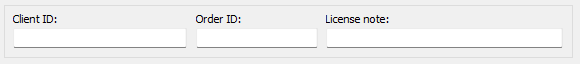
1 Download, Install and Run Software. Activation dialog will pop-up.
2 Enter your Client ID, Order ID and license note (optional) and click on 'Continue' button to activate Software.
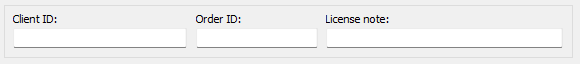
TIP: Client ID is your login id to activation center. Order ID is unique number we assigned to your order for Software you are activating. You can review your orders in activation center. Default license note is set to computer name and can be changed as required.
TIP: If this is not new license activation be sure to install Software on computer where previous (original) license is installed regardless of current original license status.
If original license is currently active Software will be able to identify original license in activation center and automatically activate Software.
If original license is locked, Software will attempt license reactivation. If license reactivation fails, license reactivation request will be delivered to our support department. Once reactivation request is processed you will be notified by email. Once activated, you can then remove license and activate it on new computer.
If original license is currently active Software will be able to identify original license in activation center and automatically activate Software.
If original license is locked, Software will attempt license reactivation. If license reactivation fails, license reactivation request will be delivered to our support department. Once reactivation request is processed you will be notified by email. Once activated, you can then remove license and activate it on new computer.
NOTE: Using old builds with manual activation and new builds with online activation on same computer will result in "File damaged!" error message and license reset. If this happens, please uninstall/remove old build, install latest one and activate it as explained above.
Knowledge base