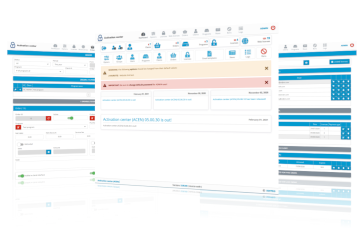
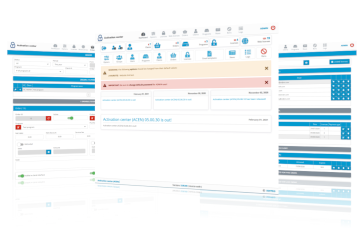
New build for Activation center (ACEN) has been released today.
What's new:
[+] Subscription feature added. (Beta)
If Subscription is enabled in Order settings, Subscription status (valid/expired) will affect license management tasks accordingly to client activation settings.
Subscription feature is supported in out-of-the box implementation of ACEN standard licensing via Web API in PC Guard 06.00.0950 or later version.
Both license activation and license validation tasks will fail in case order Subscription is enabled and expired.
[+] Subscription settings added to Product entity.
Subscription can be enabled/disabled in Product settings.
Default Subscription initial period is set here by setting Years, Months and Days values.
Initial Subscription period for new orders is generated by adding Years, Months and Days.
[+] Subscription settings added to Order entity.
Subscription can also be enabled/disabled in Order settings.
If Subscription is enabled, Subscription expiration date must be set.
Subscription will be automatically enabled for new Orders for products with Subscription enabled and Subscription expiration date will be automatically set accordingly to defined initial Subscription period settings.
[+] Subscription settings added to global Client activation settings.
You can now set rules for license management based on Order Subscription status (valid/expired).
There are now three sections for each license management task (adding, reactivation, removal and transfer) as follows:
1. No Subscription (for Orders with disabled Subscription)
2. Valid Subscription (for Orders with enabled and valid Subscription)
3. Expired Subscription (for Orders with enabled and expired Subscription)
By default, all license management tasks are disabled for orders with enabled and expired Subscription.
These rules are valid for both manual activation and activation by using Web API.
[>] UPGRADING NOTES:
IMPORTANT: Please review and update new Client activation options as required after update!
If you are upgrading from previous version be sure to run included database upgrade script.
General upgrading procedure is available here.