There are three sections for each license management task (adding, reactivation, removal and transfer) as follows:
1. No Subscription (for Orders with disabled Subscription)
2. Valid Subscription (for Orders with enabled and valid Subscription)
3. Expired Subscription (for Orders with enabled and expired Subscription)
New licenses
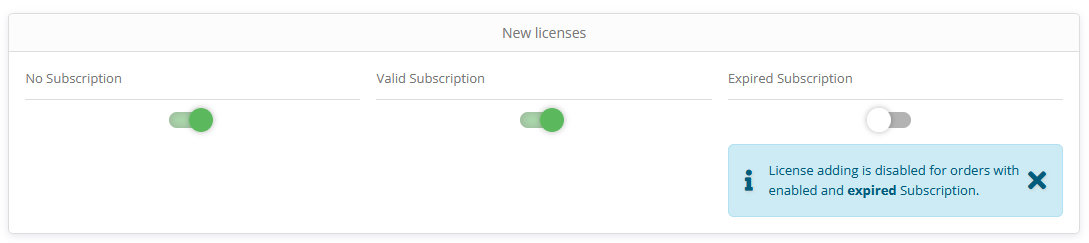
License reactivation
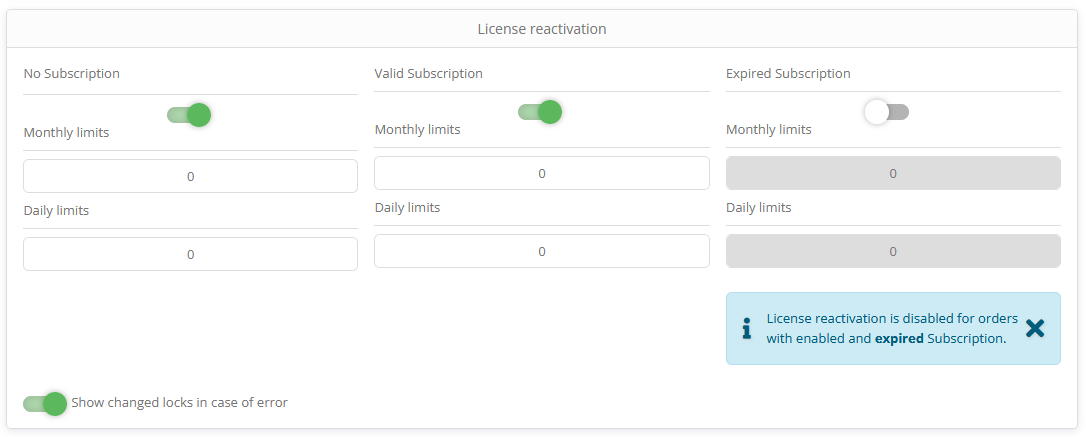
Enable or disable license reactivation task for Clients based on Order Subscription status.
If required, define monthly and daily reactivation limits (0 means no limit). Limits are valid per license.
Example: if monthly limit is set to 10 and daily limit is set to 1, Client will be able to reactivate license no more than 10 times in a single month where license can also be reactivated only once a day.
License removal
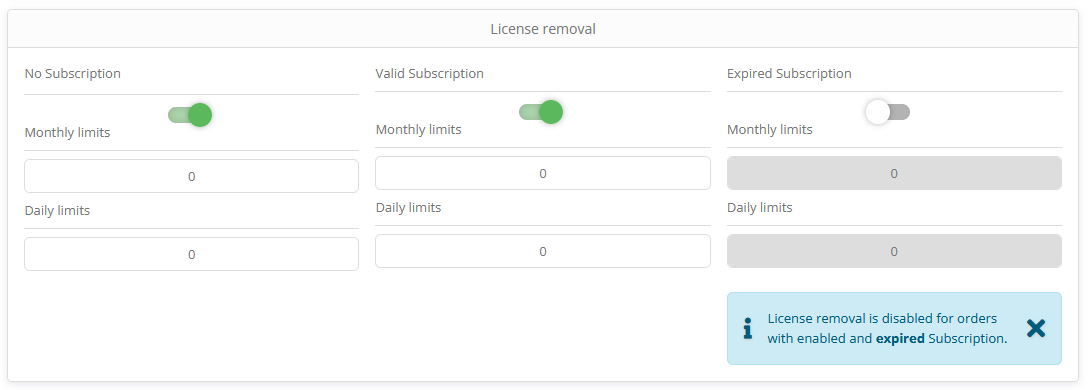
Enable or disable license removal task for Clients based on Order Subscription status.
If required, define monthly and daily license removal limits (0 means no limit).
License transfer
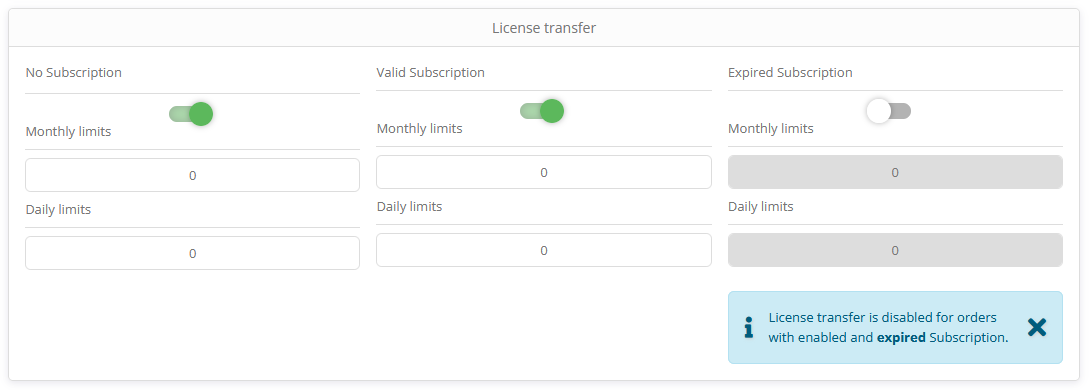
Enable or disable license transfer task for Clients based on Order Subscription status.
If required, define monthly and daily license transfer limits (0 means no limit). Limits are valid per license.
Default flexible machine locking policy
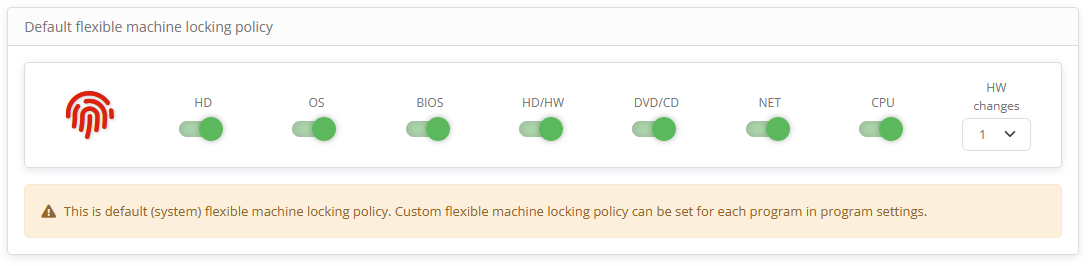
Default (system) flexible licensing policy is set here. Flexible locking policy can also be set for each Product in Product settings. If required, flexible locking policy can also be turned OFF in Product settings.
There are seven different locking parameters (locks), two software and five hardware locks. Please see PC Guard's documentation for more information about locks and flexible machine locking.
Maximum number of allowed hardware changes (HW changes) must be lower than total number of changeable hardware locking parameters. By default, it is set to 1 (only single change in hardware parameters is allowed).
All software locking parameters are enabled by default. This means that Client can format drive (HD), reinstall OS (OS), or replace HD (HD HW) and still be able to reactivate license.
If flexible locking is enabled in Product settings ACEN will count changed hardware parameters by using information extracted from new Site code/MID codes and if this number is greater then maximum number of allowed hardware changes it will refuse to reactivate license and will display "Too many locking parameters are different" error message.