This page is used for managing licenses for clients in standard licensing.
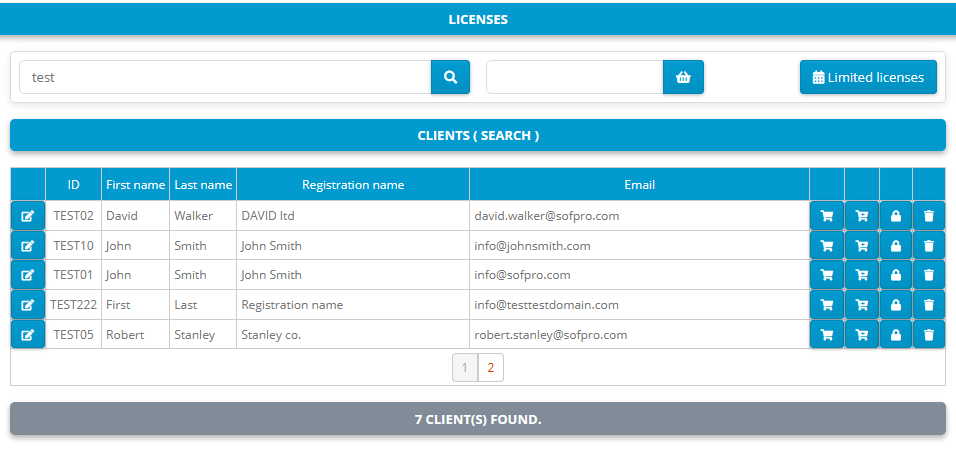
In order to access licenses we first have to select client and appropriate order or jump directly to specific Order by providing specific Order ID value.
- Search all clients. First name, Last name, Registration name, Email and Custom client data are searched.
- Access order by providing Order id value.
- Click on Limited licenses button to access limited licenses panel.
Clients table
- View all orders for specific client.
- Add new order for client.
Click on or to lock or unlock client in database (depending on current client status). Locked client can not login to activation center.
- Delete client from database (you will be prompted before actually erasing client from database).
- View client details.
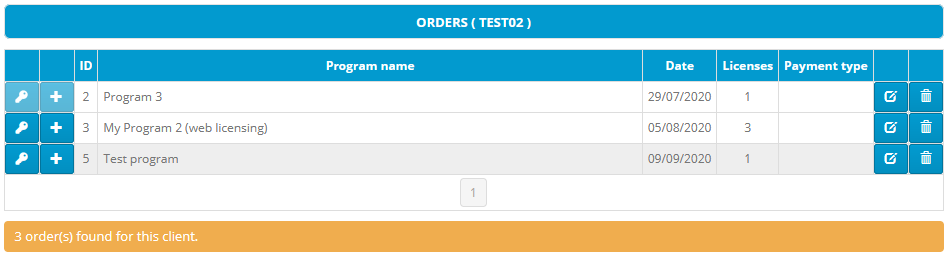
Orders table
- Delete Order from database (you will be prompted before actually erasing order from database)
- View Order details.
- List all licenses for selected Order.
- Add new license for selected order
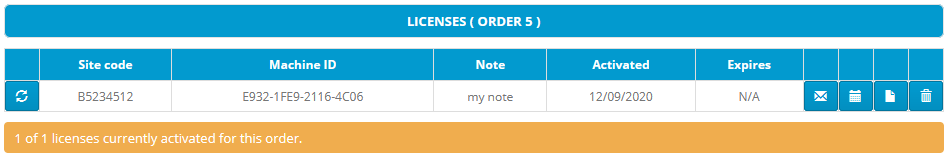
Licenses table
- Update license.
- Deactivate license (license is marked as deactivated and removal date is set)
- Open activation email panel (for sending activation email to client).
- View license history.
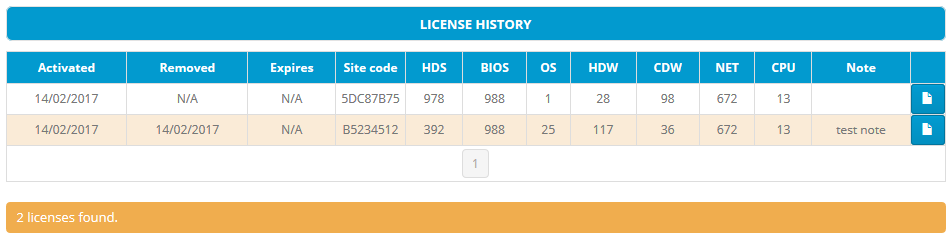
- View license details.
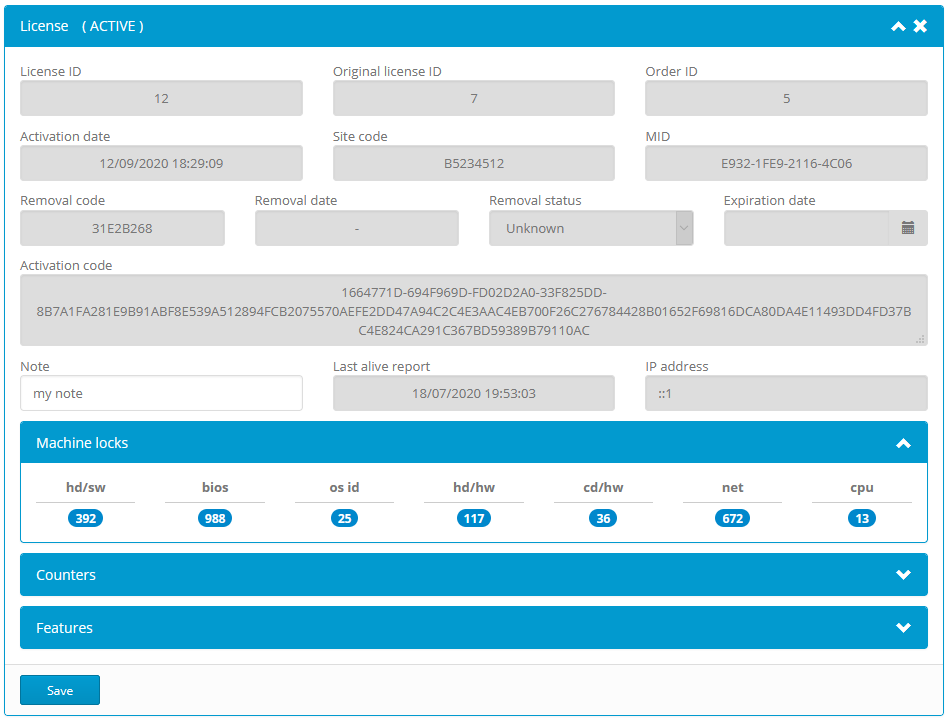
| Field | Description |
|---|---|
| License ID | - Unique license ID (automatically generated in activation panel) |
| Original license ID | - Original license ID (for tracking license history) |
| Order ID | - Order ID |
| Activation date | - Date of activation |
| Site code | - Site code |
| MID | - Machine ID |
| Expiration date | - Date of license expiration (in case limited license is enabled) |
| Removal code | - Removal code |
| Removal date | - Date of license removal (empty if not removed) |
| Removal status | - License removal status: Unknown, Removed, Reactivated, Replaced (admin), Transferred (admin) |
| Activation code | - Activation code |
| Note | - Activation code note (can be updated at later time) |
| Machine locks | - Machine locking parameters |
| Counters | - Custom counters |
| Features | - Custom features |