This page is used for managing permanently banned hosts. Hosts can be automatically temporarily banned by brute force protection or automatically permanently banned by ddos protection or manually banned by administrator user. Banned host will not be able to use login page, new client account page and all web service methods.
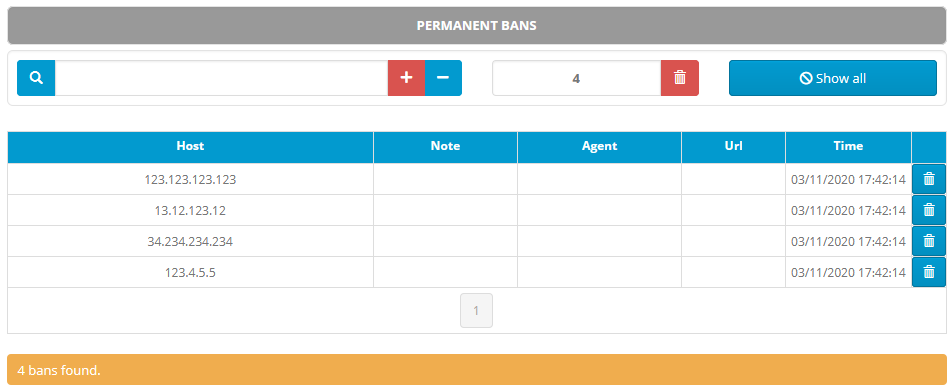
Ban single host
Enter valid host ip address and click on + button to add host address to the list of permanently banned hosts.
Unban single host
Enter valid host ip address and click on - button or click on blue trash can (table row) icon to delete host directly from the list.
Check if host is permanently banned
Enter valid host ip address and click on search button.
Delete all banned hosts
Click on red trash can button to delete all hosts.
Show all banned hosts
Click on 'Show all' button to display all currently permanently banned hosts.