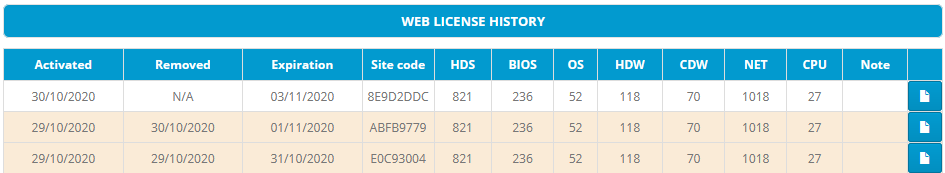This page is used for managing issued web licenses.
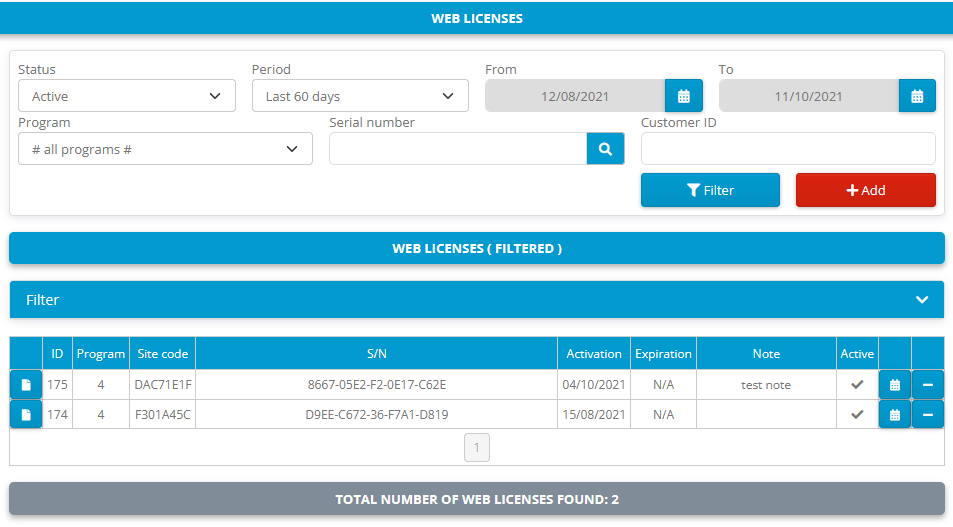
Filter web licenses
Web licenses can be filtered by:
1. Status (active, removed, all)
2. Period (this month, last month, today, yesterday, last 7 days....)
3. Program
4. Serial number
5. Customer ID
- Click on Filter button to filter results.
Add new web license
By default, web licenses are added to ACEN database by protected applications.
1. Click on Add button.
2. New web license control will be displayed:
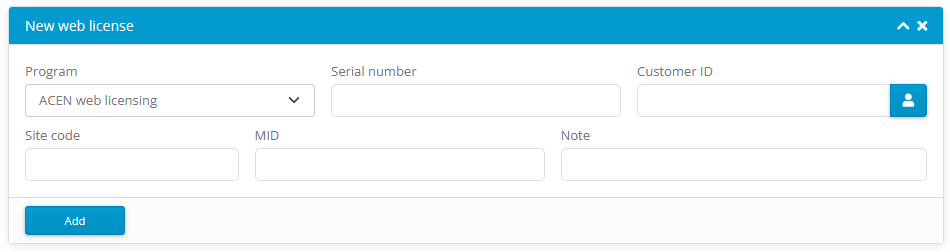
3. Select Program and set Serial number, Site code, MID code. Note and Customer ID values are optional.
4. Click on Add button to add new web license.
Web licenses table (filtered)
All filtered web licenses are listed in this table.
Click on button to remove (deactivate) web license license. Button will be disabled for already removed web licenses.
Note: Web license will only be marked as inactive and not actually deleted from database. It will no longer be available for protected application which was originally granted this license. For example, this means that inactive license can not be reactivated. License validation task (out of the box implementation of web licensing) will detect if license is removed and "if license is removed" action will be executed by protected application in this case.
Click on button to view web license details.
Web license details
Administrator users can change note, expiration date (limited license), custom features and custom counters for active web licenses by clicking on Save button.
In case of removed (inactive) web licenses only license note can be changed.
Only standard features 1-16 can be changed. Special flags are disabled and cannot be changed.
License validation task (PC Guard) will automatically detect changed (updated) web license and update local license accordingly.
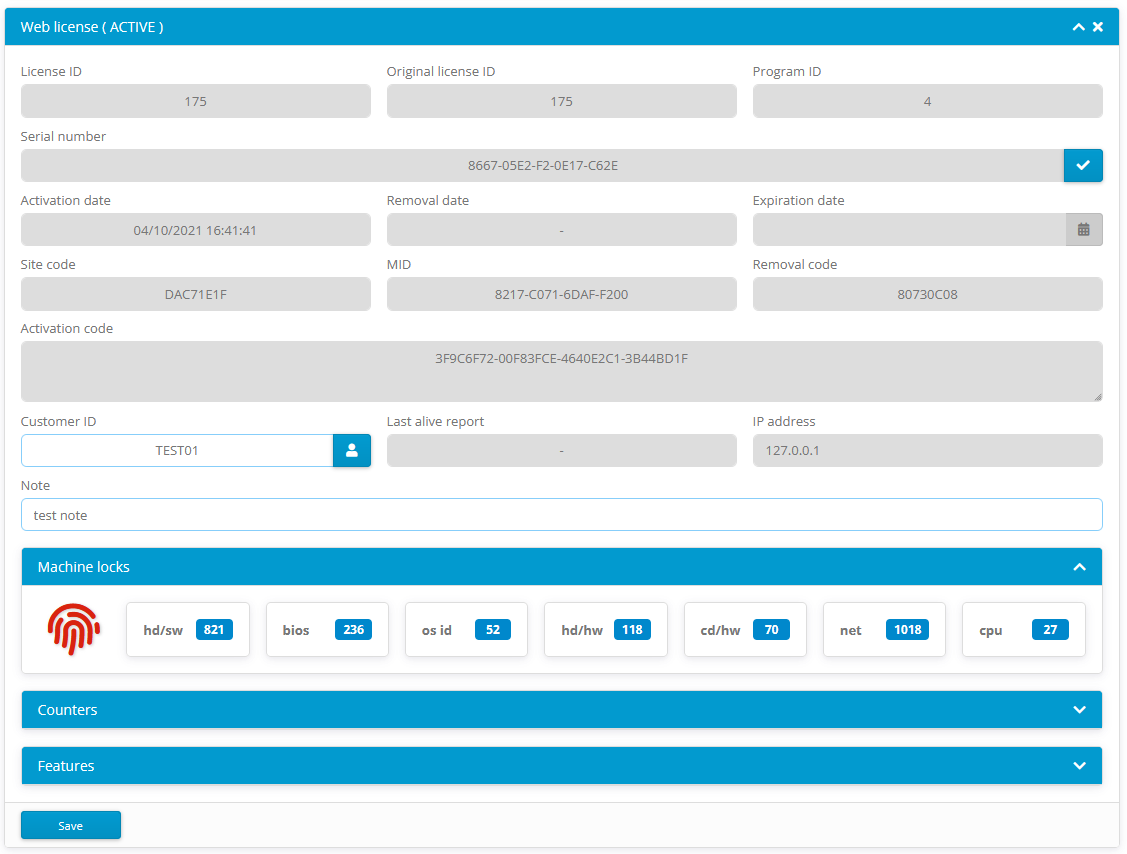
Click on button to view web license history.
Web license history
Web license history panel contains complete information about web license history. Use web license history panel to easily review all license changes from initial activation to current license.