Email information is required for sending emails from ACEN.
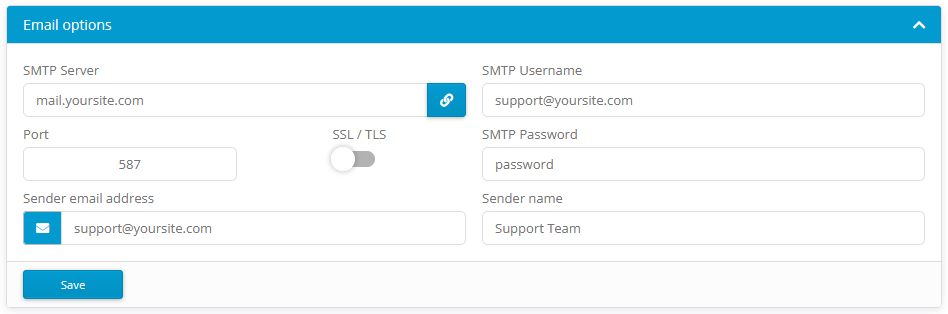
Click on Save button to save options. Click on button to test connection to SMTP server.
SMTP Server
Enter SMTP server name here. For example: smtp.mysite.com.
Same SMTP server information is used for both administrator users and clients.
SMTP Port
Enter smtp server port here.
Standard SMTP port number is 25 but it is often blocked by ISPs. In most cases you will be using port 587 with (explicit SSL) or without SSL/TSL option enabled or implicit SSL (port 465 with SSL/TLS option enabled).
SMTP Username
Enter smtp server username here.
If this value is valid email address it will be used as default From email address when sending emails instead of support email address (see below) to avoid relaying problems in case these two addresses are different. Support email address will still be set as default Reply to email address.
SMTP Password
Enter password for above SMTP server user.
SSL/TLS
Check to enable SSL (Secure Sockets Layer) for SMTP server.
Default ports for SSL are 465 (implicit SSL) and 587 (explicit SSL).
Support email address
This should be email address of your support department and is used for From email field (example: support@mysite.com)
Support name
This value is used when sending emails in conjunction with Support email address option.
Gmail smtp server settings
| SMTP server | SMTP port | SMTP username | SMTP password | SSL/TSL |
|---|---|---|---|---|
| smtp.gmail.com | 587 | ******@gmail.com | ****** | Enabled |
TIP: gmail account custom app password should be used instead of default smtp server account password.