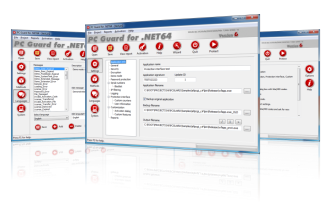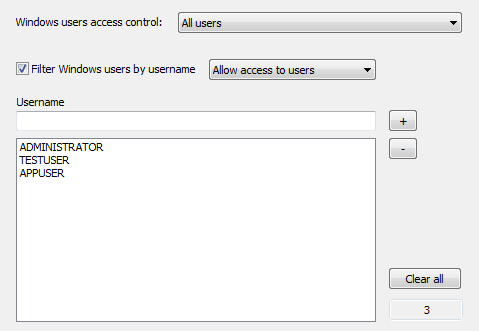Activation center (ACEN) 04.40.00 has been released!
New build for Activation center (ACEN) has been released.
What's new:
[+] ACEN version info control added to options page.
This control is intended for checking for latest updates of ACEN.
If there is a new update available this control will provide information about new release version number, release date and list of changes.
Users with valid tech support and updates subscription can obtain latest build 24/7 in our online activation center.
[+] Last login date/time information added to Client and User entities.
Information about last successful login time is now logged and can be reviewed for each ACEN user and client.
[+] Admin dashboard now includes information about currently active ACEN users and clients.
User/Client is considered as currently active if it has been logged in and visiting pages on site within last five minutes.
Detailed information about currently active users and clients can be obtained by clicking on appropriate icons with numbers of currently active users and clients.
[+] GridUsers control added.
[*] Client's password value max length changed from 10 to 20 characters.
[>] UPGRADING NOTES:
Please refer to whatsnew.txt document for information about upgrading procedure for this release.
General upgrading procedure can be reviewed in product documentation.