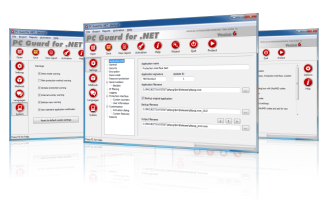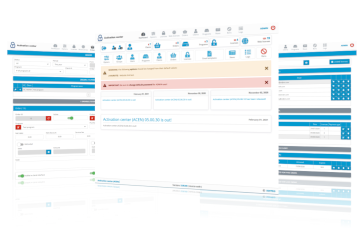Activation center (ACEN) 06.05.0393 is out!

New service build for Activation center (ACEN) has been released today.
What's new:
[*] Multiple fixes and optimizations.
[>] UPGRADING NOTES:
No database changes are required for this release.
General upgrading procedure is available here.