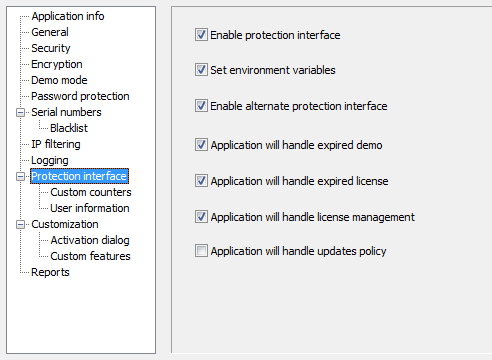
Enable protection interface
This option will enable support for communication between protected application and protection code. See protection interface help for more information. (Default status: OFF)
Set environment variables
Protection code will store protection interface data into appropriate environment variables which you can easily access from within protected application. See protection interface help for more information about this. (Default status: OFF)
Enable alternate protection interface
Alternate protection interface will be enabled only if this option is selected. See protection interface help for more information. (Default status: OFF)
Application will handle expired demo
Protection code inside protected application will not display activation dialog and ask for activation code in case of remote protection method or display evaluation expiration message in case of other protection methods once evaluation period expires. (Default status: OFF)
Protected application will be responsible for handling expired demo. You should check current demo mode status (number of days or/and uses left) by using protection interface and take appropriate actions.
- This option is valid for any protection method.
- Demo mode should be enabled together with at least one of the following limitations: date/fixed date/execution.
- Protection interface must be enabled and protected application should include calls to protection interface functions in order to access protection interface structure.
Remote protection method notes:
- Once application expires protection code will no longer display activation dialog.
- Protection code will mark protected application as expired and pass control to your code.
Application will handle expired license
Option is valid for remote protection method with limited license feature enabled.
Protection code will not automatically lock protected application and ask for activation code after license expires.
Protected application will instead be responsible for handling expired license by checking license status via protection interface and taking actions accordingly.
Protection interface must be enabled and protected application should include calls to protection interface functions in order to access protection interface structure.
This options is useful in case you want to fully control limited license extension directly from your application.
Application will handle license management
If enabled, application will be responsible for handling license management tasks such as license removal, transfer and update via advanced protection interface.
Option is available for remote protection method and only in case at least one of above license management features is enabled.
This option is useful in case you are not using limited license feature and you need to:
- prevent default activation dialog from displaying after activation
- handle license management tasks directly from your application
Application will handle updates policy
If enabled, protected application will be responsible for managing updates policy.
By default, in case update is not allowed error message is displayed and application is closed. In order to prevent this default behavior you can now handle not allowed updates from your code by checking value of PCGI_UpdatesPolicyError.
- This option is valid for REMOTE protection method with updates policy enabled.