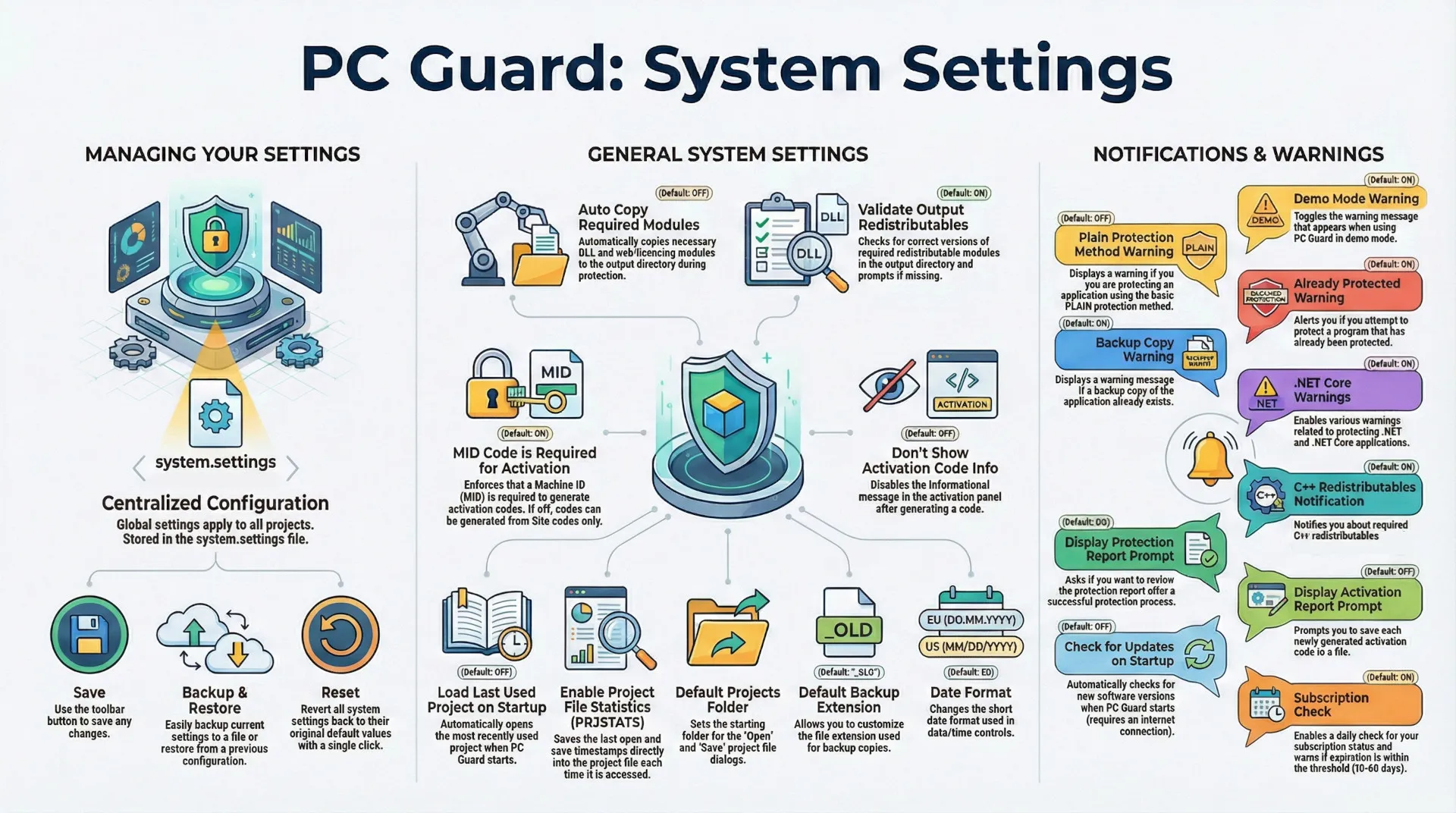System settings are global settings which are valid for all projects on computer where PC Guard is installed.
General system settings
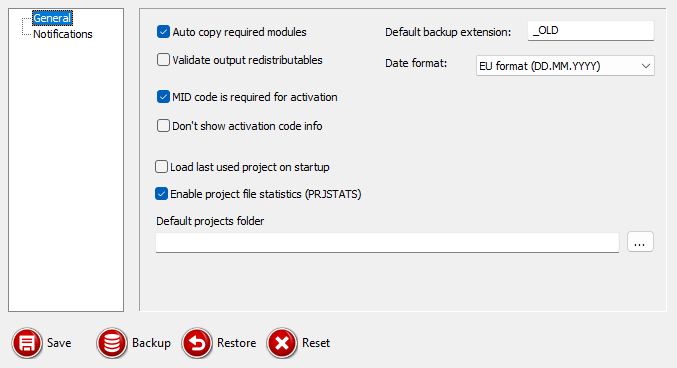
Auto copy required modules
If selected, interface dll and web licensing interface modules will be automatically copied to directory with output application during protection process (in case they are required for protected application) so you don't have to do this manually. (Default status: OFF)
Validate output redistributables
If enabled, PC Guard will validate required redistributable modules in output directory. (Default status: ON)
If required redistributable is missing, a prompt to copy required module will be displayed.
If required module is present, this option will also check if correct version of redistributable module is present in output directory.
In case of wrong version is detected in output directory a prompt to copy correct version of appropriate module will be displayed.
MID code is required for activation
Machine ID (MID) code will be required for generation of activation codes in activation panel. (Default status: ON)
If turned OFF, you will be able to generate activation codes based on Site codes only.
Don't show activation code info
Select to disable activation code info message in activation panel. (Default status: OFF)
Load last used project on startup
If enabled, last used project will automatically be loaded on startup. (Default status: OFF)
Enable project file statistics (PRJSTATS)
Use this option to enable or disable saving of last open and save times to PRJSTATS section in project file each time project file is loaded or saved.
Default projects folder
This folder will be used as starting folder when opening or saving project files.
Default backup extension
Use this option to change default backup extension to custom value. (Default value: "_OLD")
Date format
Use this option to change default short date format used for date/time picker controls:
EU - DD.MM.YYYY (default)
US - MM/DD/YYYY
DD - day
MM - month
YYYY - year
Notifications system settings
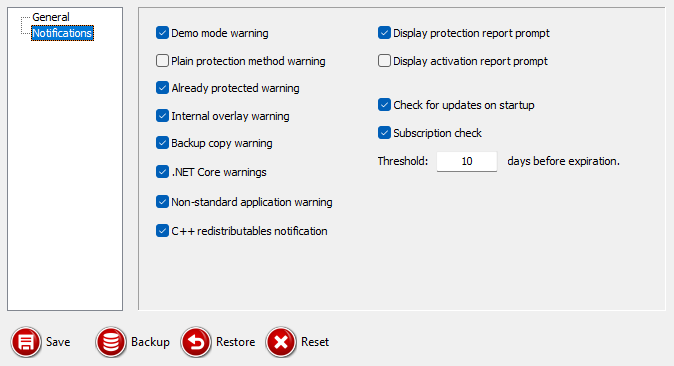
Demo mode warning
Use this option to turn ON/OFF demo mode warning. (Default status: ON)
Plain protection method warning
If enabled, warning message will be display when protecting application with PLAIN protection method. (Default status: OFF)
Already protected warning
If you try to protect already protected program you will be warned with appropriate message. (Default status: ON)
Internal overlay warning
Warning message will be displayed in case internal overlay is detected in application. (Default status: ON)
Backup copy warning
Warning message about existing backup copy will be displayed in case this option is enabled. (Default status: ON)
.NET Core warnings
Enable .NET and .NET Core related warnings. (Default status: ON)
Non-standard application notification
Notification message box will be displayed in case non-standard application is detected. (Default status: ON)
C++ redistributables notification
Select to enable notification about required C++ redistributable files for applications protected with ACEN web licensing feature. (Default status: ON)
Display protection report prompt
If this option is enabled, you will be prompted to review protection report after successful protection process. (Default status: ON)
Display activation report prompt
If selected, you will be prompted to save each generated activation code to file. (Default status: OFF)
Check for updates on startup
Select to enable check for updates on startup (Internet connection is required for update check). (Default status: OFF)
In case project file is provided from command line (with or without -process flag) this option will be ignored.
Subscription check
Select to enable daily check for Subscription expiration. Subscription notification will be displayed on startup if number of days before Subscription expiration is lower or same as defined threshold (10-60 days, default: 30 days). (Default status: ON)