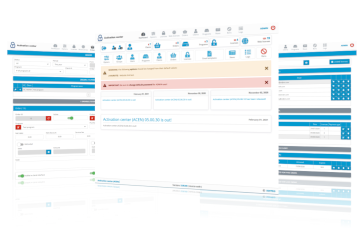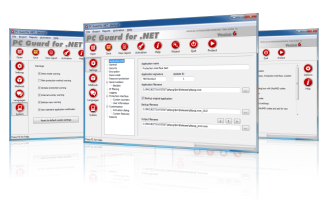New service build for PC Guard Software Protection System has been released today.
What's new in this release:
[+] ACEN Web API interface support for both standard and web licensing model. (Beta)
[+] ACEN server settings updated.
[+] New ACEN product management section.
[+] License note options added to ACEN settings.
- Show license note
Select to enable displaying of license note on activation dialog. (Default: ON)
- Enable license note editing
Select to enable license note editing. (Default: ON)
- Use computer name as default license note
Select to use netbios computer name as default license note. (Default: ON)
[>] ACEN Web API interface is available in ACEN 06.05.0360 or newer version.
[*] Sample custom dialogs VS DLL C++ project with default dialogs has been updated to reflect changes related to ACEN licensing.
Client ID, Order ID and License note controls are added to activation dialog.
Default titles for these controls can be changed in language editor.
[>] Web API interface DLL is included in distribution.
These modules (32bit or 64bit version) are required for applications protected with ACEN licensing and Web API interface and should be distributed with protected application.
If "Auto copy required modules" option is enabled in System setting PC Guard will automatically copy required modules to output folder.
Standard interface DLL is not required in this case as Web API interface DLL contains all functionality of standard interface DLL.
[>] Standard interface dll has been updated!
Please be sure to update existing version with latest one.