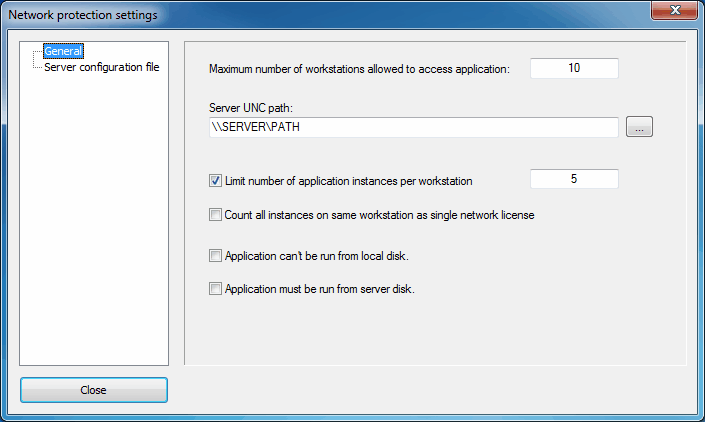
Maximum number of workstations allowed to access application
Number of users (workstations) which can simultaneously access protected application over Windows network. Use this option to set maximum number of users (1-9999) allowed to access protected application.
Server UNC Path
Path to shared directory on network server. Should be defined as: "\\<server name>\<shared directory>". Protected application may be located in this directory but this is not mandatory.
Be sure that required (read/write) access rights are set for this folder:
In order to give full read/write access to shared folder under Windows XP and later operating systems following steps may be required:
1. Login locally to machine with shared folder. Do not set required rights when logged remotely.
2. Create shared folder
3. Turn off Simple File Sharing for a stand-alone system, or for a computer that is a member of a workgroup:
- Open a window in either My Computer or Windows Explorer.
- Click Tools|Folder Options from the menu.
- Click the View tab.
- Clear the Use Simple File Sharing (Recommended) checkbox under the Advanced Settings section.
- Click OK.
4. Set required rights for shared folder:
- Right click on folder name.
- Select "Sharing and security..."
- Click on "Permissions" button.
- Set advanced permissions as displayed on the following screenshot:
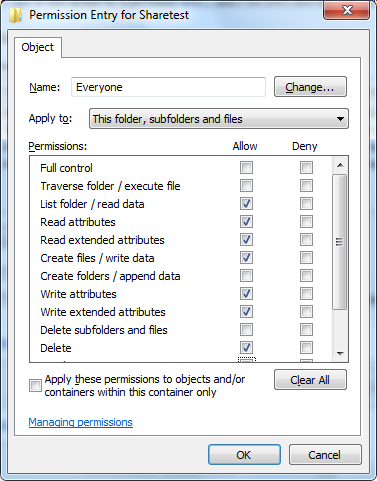
In case of problems, protected application will display LNG_NETW_UNC_PATH_ERROR (default: "Server UNC path error.") error message.
This error message will also include the following error code information.
00000005 - Access denied error (inadequate rights)
00000043 - UNC path is wrong (can not be found)
Limit number of application instances per workstation
Select this option to additionally limit number (1-999) of application instances per workstation. In this way end user will be able to run only a limited number of application instances per workstation.
Count all instances on same workstation as single network license
Option is valid for combination of NETWORK protection method and 'Limit number of application instances' option only.
If selected, all application instances on same workstation will be counted as single network license seat. (Default status: OFF)
Application can't be run from local disk
Network protection method: Protected application will refuse to work if installed and run from local disk. It must be located on server or another networked workstation. (Default status: OFF)
Application must be run from server disk
Network protection method: Application must be installed on server disk. It will refuse to work if computer name is not the same as the one specified in server UNC path. (Default status: OFF)