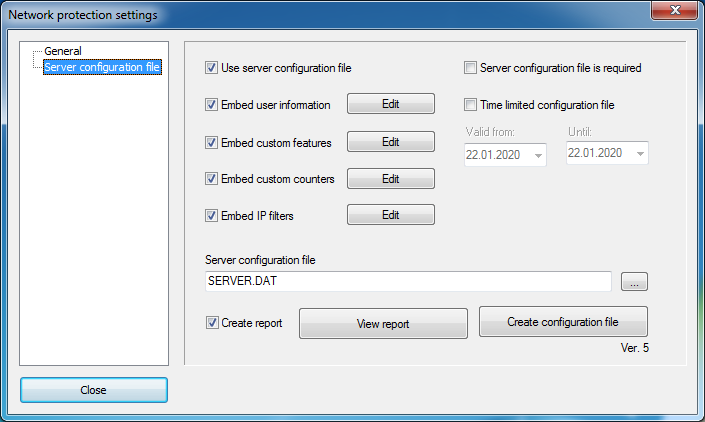
User server configuration file
Select to enable server configuration file feature for protected application. (Default status: OFF)
Server configuration file is required
If enabled, application will refuse to work without server configuration file. (Default status: OFF)
By default, protected application does not require server configuration file and will use NETWORK protection settings stored into it during protection process.
Embed user information
Select to embed user information into server configuration file. Click on "Edit" button to edit user information to be embedded. (Default status: OFF)
Embed custom features
Select to embed custom features into server configuration file. Click on "Edit" button to edit custom features to be embedded. (Default status: OFF)
Embed custom counters
Select to embed custom counters into server configuration file. Click on "Edit" button to edit custom counters to be embedded. (Default status: OFF)
Embed IP filters
Select to embed IP filters settings into configuration file. Click on "Edit" button to edit IP filters. (Default status: OFF)
NOTE: Only 30 IP filters can be stored into server configuration file.
Time limited configuration file
Use this option to set validity period for server configuration file by setting start (Valid from) and expiration (Until) dates. (Default status: OFF)
Protected application will display the following error messages related to this option:
1. "Server configuration file is not valid for this period." message is displayed in case current date is lower then start date.
2. "Server configuration file has expired." message is displayed if current date is higher than expiration date.
Both messages are included in language editor.
Configuration file
Full path to server configuration file to be generated. Use '...' to browse for this file. Default server configuration filename is 'SERVER.DAT'. Filename part of this value will be stored in protected application during protection process.
Use -PCG_CL_SRVFILE option to override default server configuration filename and location by passing full path to server configuration file via command line to protected application.
Create report
If selected, PC Guard will generate report about generated server configuration file. (Default status: ON)
View report
Click on this button to view previously generated report file.
Create configuration file
Click on this button to create server configuration file.
NOTES:
If appropriate panel (user info, custom features, custom counters or IP filters panel) is open PC Guard will use data from these panels for generation of server configuration file.
If panel is not open and appropriate option for embedding data into server configuration file is enabled PC Guard will use appropriate current project settings. For example, if 'Embed IP filters' option is set and IP filters panel is not open PC Guard will use default IP filters as set in project settings.