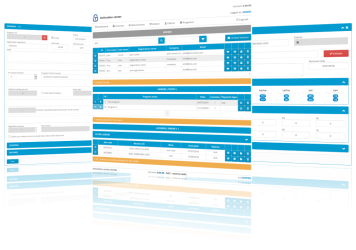PC Guard Software Protection System 06.00.0850 is out!
New PC Guard Software Protection System update has been released. This update is highly recommended for all PC Guard users.
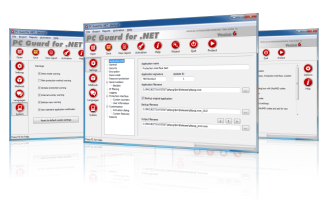
What's new:
[+] "Reset license in case of invalid system time" option added to ACEN web licensing tasks settings.
Local system clock is automatically tracked if license validation or license alive report tasks are enabled.
In case last recorded check date (day) is earlier than current date (day) invalid system time error processing will be triggered.
If this option is enabled, local license will be reset and appropriate error message will be displayed. If disabled, only error message will be displayed and application will close.
[+] Save, Backup, Restore and Reset options added to system settings.
[*] Multiple other fixes and optimizations.
[>] System and languages settings are again saved per user.
Existing settings will be automatically imported if detected.