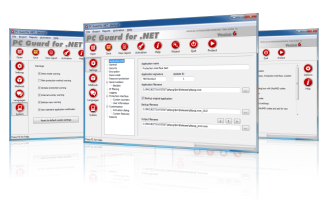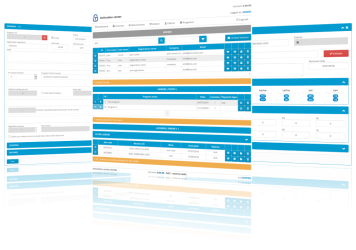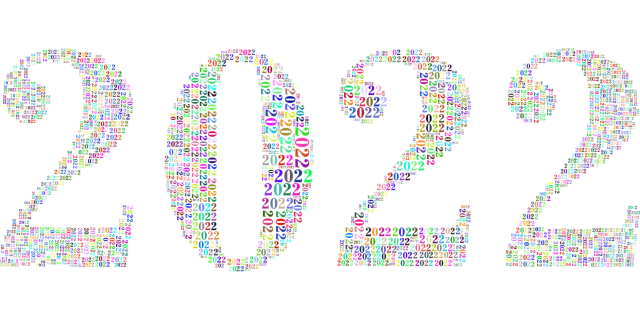New build for Activation center (ACEN) has been released today.
What's new:
[*] Multiple database changes and optimizations related to custom counters, custom data and custom features.
[*] Custom counters titles (descriptions) can now be edited on both Program and Order level.
Program custom counters are default for Orders and Web licenses (if web licensing is enabled for Program) and Orders custom counters are default for Licenses. Finally, custom counters can be edited in activation panel.
[*] Custom data descriptions can now be edited for each Client and Order.
Default custom data descriptions are still set in administrator interface settings:
[*] Multiple other optimizations and fixes.
[>] UPGRADING NOTES:
If you are upgrading from previous (05.00.80) version be sure to run included database upgrade script.
General upgrading procedure is available here.