ACEN web licensing out of the box implementation post activation tasks are managed here.
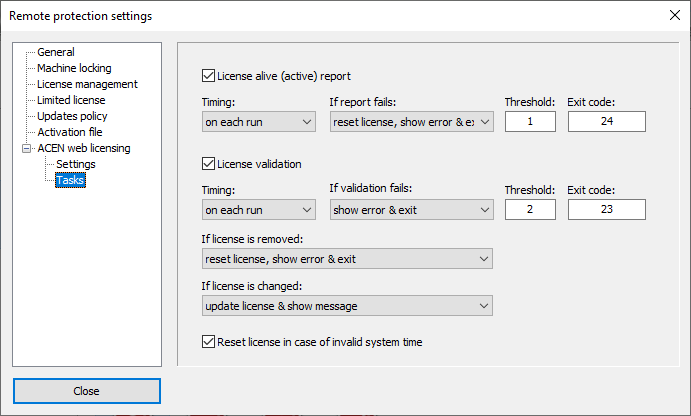
License alive (active) report task
Select to enable license alive report to ACEN server post activation task.
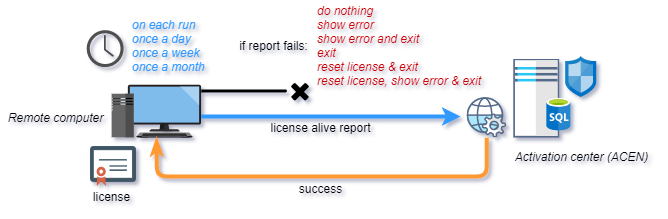
Timing
Use this option to select timing for license alive report.
| Timing | Description |
|---|---|
| on each run | run task on each run |
| once a day | run task once a day |
| once a week | run task every 7 days from first run |
| once a month | run task every 30 days from first run |
If report fails
Use this option to select action in case alive report fails. This usually happens because computer is not connected to the Internet.
| Action | Description |
|---|---|
| do nothing | no action, pass control to application. |
| show error | show error message and pass control to application. |
| show error and exit | show error message and close application. |
| exit | close application. |
| reset license & exit | reset local license and close application. |
| reset license, show error & exit | reset local license, show error message and close application. |
Threshold
Action threshold represents number of consecutive failed tasks before selected action is taken.
Valid values for threshold are 0-99 where 0 means no threshold (default).
Failed tasks counter will be reset to zero after each successful task.
If "If report fails" option is set to "do nothing" action threshold option is ignored.
Exit code
Custom exit code in case action includes closing of protected application and returning of exit code. If left to default value (0) protected application will return status code returned by ACEN.
License validation task
License validation task will check if license is changed or removed from ACEN server.
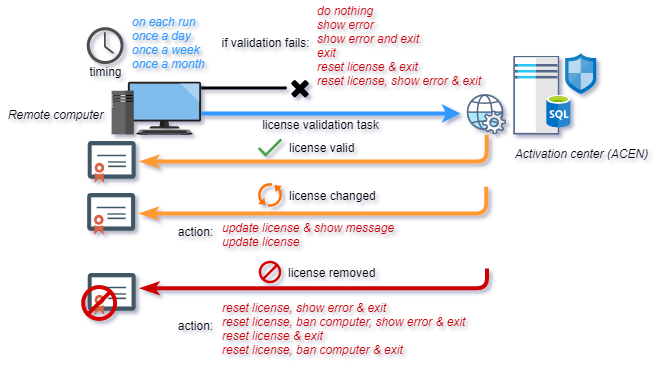
Timing
| Timing | Description |
|---|---|
| on each run | run task on each run |
| once a day | run task once a day |
| once a week | run task every 7 days from first run |
| once a month | run task every 30 days from first run |
If check fails
Use this option to select action in case check if license is removed fails. This usually happens because computer is not connected to the Internet.
| Action | Description |
|---|---|
| do nothing | no action, pass control to application. |
| show error | show error message and pass control to application. |
| show error and exit | show error message and close application. |
| exit | close application. |
| reset license & exit | reset local license and close application. |
| reset license, show error & exit | reset local license, show error message and close application. |
Threshold
Action threshold represents number of consecutive failed tasks before selected action is taken.
Valid values for threshold are 0-99 where 0 means no threshold (default).
Failed tasks counter will be reset to zero after each successful task.
If "If check fails" option is set to "do nothing" action threshold option is ignored.
Exit code
Custom exit code in case action includes closing of protected application and returning of exit code. If left to default value (0) protected application will return status code returned by ACEN.
If license is removed action
Select action in case license is removed from ACEN.
| Action | Description |
|---|---|
| reset license, show error & exit | reset existing license, show error and close application. |
| reset license, ban computer, show error & exit | reset existing license, ban computer, show error and close application. |
| reset license & exit | reset existing license and close application. |
| reset license, ban computer & exit | reset existing license, ban computer and close application. |
If license is reset, next time protected application is run protection code will automatically try to get new license from activation center.
If remote computer is banned, next time protected application is run it will display AWS_BannedError ("License can not be activated on this computer!"). Ban is set locally and not in activation center so in case end user formats computer and reinstall software, protected application will still try to get new activation code from activation center.
If license is changed action
Select action in case license is changed in ACEN.
| Action | Description |
|---|---|
| update license & show message | update local license and show notification message |
| update license | reset existing license, ban computer, show error and close application. |
Reset license in case of invalid system time
Local system clock is automatically tracked if license validation or license alive report tasks are enabled.
In case last recorded check date (day) is earlier than current date (day) invalid system time error processing will be triggered.
If this option is enabled, local license will be reset and appropriate error message will be displayed. If disabled, only error message will be displayed and application will close.
Notes