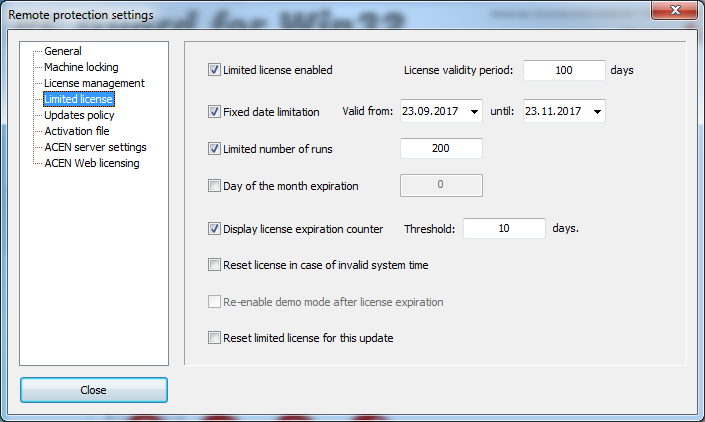
Limited license enabled
Select to enable limited license feature for protected application. (Default status: OFF)
There are four license limitations:
License validity period
Number of days from activation. This is default and only mandatory limitation. License will expire xxxxx days after activation. Valid values: 1-65000 days. (mandatory)
Fixed date limitation
Fixed license validity period. License will be valid only during limited period of time from start (Valid from) to expiration (until) date. (optional)
Limited numbers of run
Number of runs from activation. Licensed application can be run only a limited number of times. (optional)
Day of the month expiration
Monthly expiration on a specific day of the month. Licensed application will expire on specific day of the month. (optional)
Examples:
If day of the month is set to:
1 - application will expire on first day of any month.
31 - application will expire on last day of any month.
This means 31st day for months with 31 days, 30th day for month with 30 days and on 28th (29th for leap years) February.
30 - application will expire on 30th day except in February when it will expire on 28th (29th for leap years).
29 - application will expire on 29th day except in February when it will expire on 28th (29th for leap years).
Exact expiration date is determined by the day of activation:
If day of month is set to 1 and application is activated on first day of current month license will be valid until first day of next month (about 30 days). If it is activated on 15th of current month it will be valid until 1st of next month (about 15 days).
If day of month is set to 15 and application is activated on first day of month license will be valid until 15th of current month (about 15 days). If it is activated on 20th of current month it will be valid until 15th of next month (about 25 days).
Display license expiration counter
If enabled, activation dialog with license expiration counter (number of days left and number of runs left if number of runs limitation is enabled) will be displayed on each run.
Displaying threshold can also be set and in this case protected application will start displaying activation dialog with license expiration counters on each run xxx days before license expiration. (Default value: 0 - no threshold, activation dialog will be displayed on each run).
Enable "Special key pop-up enabled" option to let your client choose when to invoke activation dialog by toggling special keys before running protected application. In case special key pop-up option is enabled displaying threshold value will be ignored.
Reset license in case of invalid system time
Protection code is tracking system date and time.
If this option is enabled and system time is invalid, application will reset license, display error message (Demo_SystemTime_Error: "System date/time error! Please correct your system date/time") and ask for new activation code. If disabled, application will just display warning message about invalid system time and exit until system time is corrected by end user.
Re-enable demo mode after license expiration
If this option is enabled, protected application will revert to demo mode with default demo limitations (stored inside protected application) after license expires.
Reset limited license for this update
Enable this option to reset limited license limitations on remote computers for new update (Update ID has to be increased for such update).