Language editor is used for managing user interface languages and messages for protected application. Language editor settings are shared among all projects on computer where PC Guard is installed.
These settings are valid per project and are saved together with other project settings. All available languages are listed here. If language is deleted, changed or added in language editor such changes will also be displayed here.
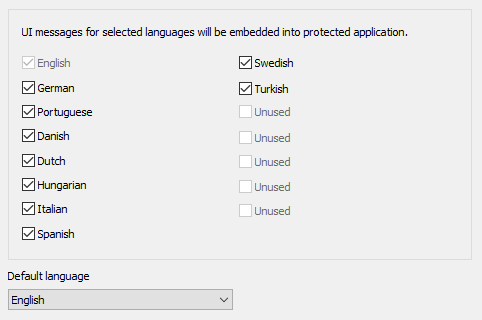
Default project language.
Default project language will be used as primary user interface language for protected application.
If required, default language can also be changed at any time from command line by using -PCG_CL_LANGAUGE option.
Optional languages
By default, all available languages are selected. Default language is mandatory. All other available languages are optional.
Note: Deselecting languages which are not required will also decrease final file size of protected application.
Related pages