PC Guard Software Protection System
Professional software copy protection and licensing system for .NET framework, Windows .NET Core (x86/x64), Windows .NET and native Windows 32bit and 64bit applications.
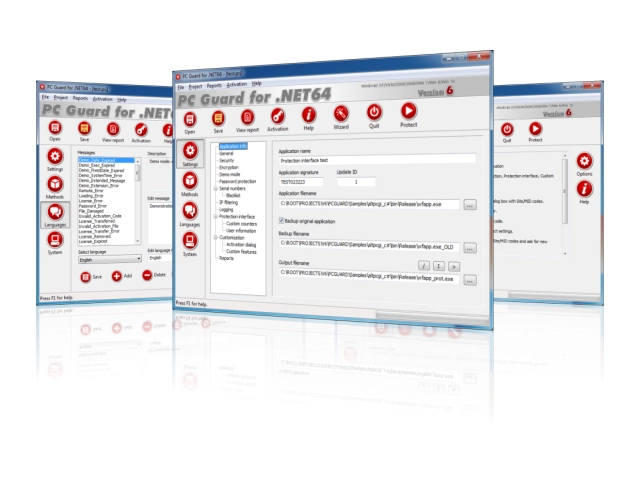
Secure
Looking for secure, reliable, compatible, affordable and easy to use software copy protection and licensing system? No need to search any further. With over 25 years of experience in the field of software protection, licensing and activation we are currently providing the most secure software copy protection and licensing solutions for your valuable software assets.
Versatile
Easily implement almost any protection scenario: demo (number of days, period, number of runs, timer), demo extension, activation, permanent license, limited license (number of days, period, number of runs), license extension, license removal, license transfer, password protection, serial numbers, IP filtering, custom features, custom counters, custom dialogs, USB device (Flash / HD / NIC MAC) locking, network licensing.
Reliable
Trusted for over 25 years! Over 3000 clients from more than 100 countries are currently using our highly awarded software copy protection and activation tools: IBM, Sony, Google, HP, 3COM, NEC, BP, Agfa, Siemens, Alcatel, Fujitsu, Maxtor, NDS, Barclays, Tesco, Caterpillar, General Electric, Philips, Bosch, Genesis, DuPont, MWH, Holcim, PCTel, Cummins, Sagem, Pfeiffer, Boeing, Rolls-Royce, Kodak, Honeywell, Tadiran Communications, TATA Motors, ARA Inc. and Konica Minolta are just some of them.
Royalty free
All PC Guard editions are royalty free. Protect unlimited number of your applications with single PC Guard license. There are also no limitations related to number of different applications, number of distributed applications or to number of activations. No additional hardware (dongles) is required for proper execution of protected applications.
Hassle free
PC Guard is out-of-the-box solution. By default, no source code changes or programming experience is required to accomplish professional software copy protection. PC Guard can by used by anyone, from absolute beginners to professional software developers. However, experienced programmers can take the advantage of advanced features such as protection interface and run-time encryption system.
Encryption
Protect applications from reverse engineering and analyzing.
Copy protection
Protect software from illegal distribution from one computer to another.
Password protection
Protect access to applications with password string.
Trial mode
Enable trial (demo) mode with execution, date, fixed date and timer limits.
Serial numbers
Mark and track each copy of protected software with unique serial number.
USB locking
Lock software to USB storage device or USB network adapter.
Machine locking
Lock software to target computer with flexible locking policy.
Folder lock
Lock application to its installation directory.
Easy to use
Out-of-the-box, ready to use, software copy protection solution.
Secure distribution
Securely distribute software over the Internet or on any distribution media.
Royalty free
Protect and distribute unlimited number of your applications.
User control
Control type of Windows users allowed to access protected application.
Limit instances
Limit number of protected application instances per computer.
License removal
Allow your clients to securely remove licenses from their computers.
License transfer
Allow your client to transfer their licenses from one computer to another.
License extension
Easily update issued license parameters by using license extension feature.
Languages editor
Easily manage user interface messages for applications with languages editor.
Custom dialogs
Use your own dialogs instead of default interface dialogs.
Custom features
Easily enable or disable different features for protected application.
Custom counters
Securely manage (change/save) custom values directly from your application.
IP filtering
Limit access to computers with specific IP addresses or sub-domains.
Runtime encryption
RTE encrypted code code will always stay encrypted in memory.
Network licensing
Control number of workstations accessing protected application.
Updates policy
Control access to application updates with updates policy.
VM detection
Prevent usage of application on virtual machines.
Remote access
Disable remote access to protected application.
Node.js apps
Special support for Node.js nexe and pkg created applications.
Python apps
Special support for Python Pyinstaller and Nuitka created applications.
Win32

- Professional software copy protection and licensing system for
- Windows 32bit
- applications (exe, dll, ocx...)
.NET

- Professional software copy protection and licensing system for
- .NET & Windows 32bit
- applications (exe, dll, ocx...)
Win64

- Professional software copy protection and licensing system for
- Windows 64bit
- applications (exe, dll, ocx...)
.NET64

- Professional software copy protection and licensing system for
- x64 .NET & Windows 64bit
- applications (exe, dll, ocx...)