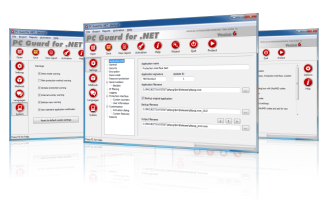Activation center (ACEN) 04.95.00 is out!
New build for Activation center (ACEN) has been released.
What's new:
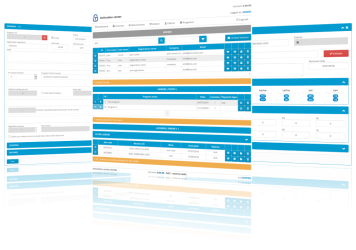
[*] Admin interface pages moved to \admin subdirectory.
[+] Audit: Delete filtered logs option added.
[+] Maintenance options panel added.
This is where maintenance tasks can be customized.
The following options are currently available:
- Check for importing existing acen.config options
- Check for options which require change from their default values
- Check for default admin user password
- Check for unhashed passwords
- Check for obsolete options
- Check for Activation center updates
- Log http exceptions
- Log unhandled exceptions
- Purge logs older than x days
[+] Automatic logs purging feature added.
Logs can be manually deleted at Audit page. Use this option to set automatic purging of old log entries.
Enable Purge logs option in maintenance options and set "Purge logs older than x days" option to appropriate number of days (default: 30 days).
NOTE: Old log entries will be permanently deleted if this option is enabled.
Information about deleted logs will be displayed in maintenance panel each time logs are deleted by this task.
[+] Editbox masking is now enabled for multiple values (mostly hexadecimal values with special format) like site code, mid code, merged site/mid code, serial number, sn seed, pcg program id and ip address for easier editing.
[+] Sorting by User, IP address and Event added to logs grid.
[*] Added check if SMTP server username is a valid email address.
If it is valid email address it will be used as default 'From' email address instead of support email to avoid relaying problems if these two addresses are different. Support email address will still be set as default 'Reply to' email address.
[*] Multiple other optimizations and fixes.
[>] UPGRADING NOTES: No database changes are requires for this release.